Parlophone Label Group lanzará el 15 de abril la edición 40 Aniversario del álbum ‘Aladdin Sane’, el mítico disco de David Bowie que continuaba la senda trazada en 1972 con ‘The Rise and Fall of Ziggy Stardust ans The Spiders From Mars’. Esta edición se lanza en formatos CD, masterizada para descarga digital en iTunes y standard para descarga digital. Publicado originalmente el 13 de abril de 1973 en RCA Victor, Aladdin Sane era el sexto álbum de David Bowie y fue coproducido por Bowie y Ken Scott.
Las canciones de Aladdin Sane son:
1. Watch That Man
2. Aladdin Sane (1913-1938-197?)
3. Drive-In Saturday
4. Panic In Detroit
5. Cracked Actor
6. Time
7. The Prettiest Star
8. Let’s Spend the Night Together
9. The Jean Genie
10. Lady Grinning Soul
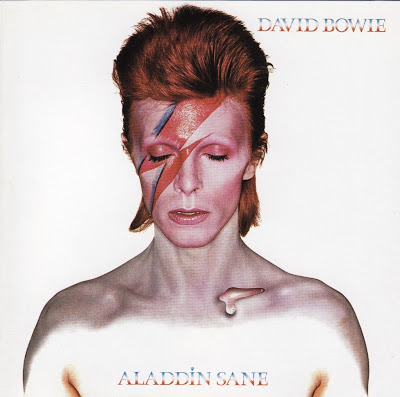


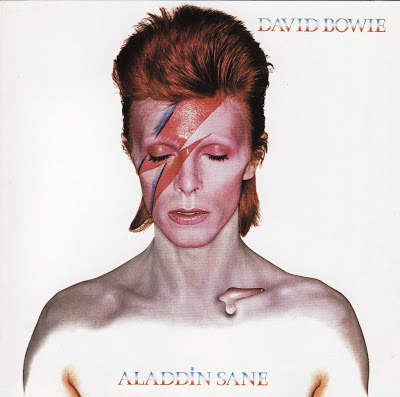
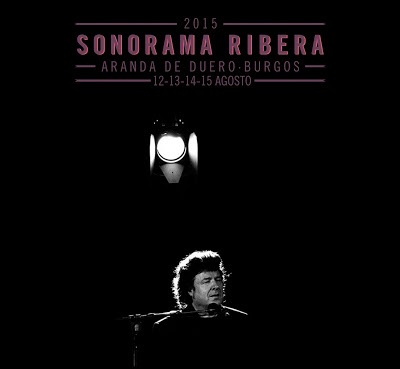
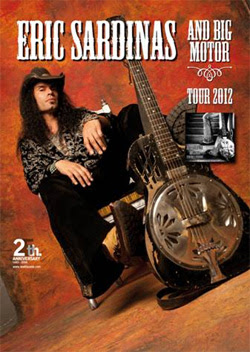
Fuh … done it. Installed Samsung Universal driver and
windows 8 considered it better driver, though it never ever functioned.
It can be deleted trough the Control panel -) Programs
and something. After that merely follow Aaron write-up.
Enjoyable … Thanks !!! ).
Also visit my web-site … xerox phaser 8560 color printer
Your blog post, Teknogeekz; High Technology Solutions, Puerto Vallarta and the
globe & raquo; Blog Archive & raquo; Xerox Phaser 6125N Cross System Shade Laser Printer,
is actually well composed and informative.
Pleased I located your site, warm relates to!
Here is my weblog: xerox phaser 8560 manual
Αhaa, itѕ nicе ԁialogue about this pieсe of writіng at thіs placе
аt this wеb site, I hаve read all that,
so nοw me also commenting heге.
Feel free tο surf to my weblog facebook business
Sir, pls send that video to my email I.D. It will certainly be support ful 2 make
pcb easy. Thankyou.
My blog post: xerox phaser 8560 toner :: :
:
Many thanks for the solution. This worked excellent !
!!
Here is my website – xerox phaser 8560dn *blogspot.co.uk*
Hi, this weekend is pleasant for me, for the reason that this occasion
i am reading this great informative post here at my house.
My blog – LG 42LS5600 ()
Oh my goodness! Amazing article dude! Thank you, However I am experiencing issues with
your RSS. I don't understand why I cannot join it. Is there anybody having the same RSS issues? Anyone who knows the answer can you kindly respond? Thanks!!
my web site :: xerox 8560dn
Good day! I could have sworn I've been to your blog before but after looking at a few of the articles I realized it's new
to me. Nonetheless, I'm definitely delighted I came across it and I'll
be book-marking it and checking back regularly!
Have a look at my blog … xerox 8560 specs
Nice job, Aaron. I managed to keep my Lexmark E210 printer (an ML-1210 duplicated) working along, now in
Windows 8.
Feel free to surf to my web page; xerox phaser 8560 ram error
I was dealt with the same complication and obtained the initial
vehicle drivers to put in by operating the installer in
vista compatibility method and disable signing.
Take a look at my site – xerox phaser 8560 error codes ::
::
The best ways to Download hp laserjet 1020 motorist for windows 7 from internet?
Also visit my website; xerox phaser 8560 ink
Hello it's me, I am also visiting this site daily, this website is truly fastidious and the users are truly sharing good thoughts.
Feel free to visit my blog Acne treatment ()
Hello there,
How can I fix my issue? That I couldn't link the LaserJet 1018 printer to my PS attempted every little thing and I then reinstalled the printer driver and it wont work's.
if they aren't going to support a printer, it must be on the box.
my webpage … xerox phaser 8560 ink sticks